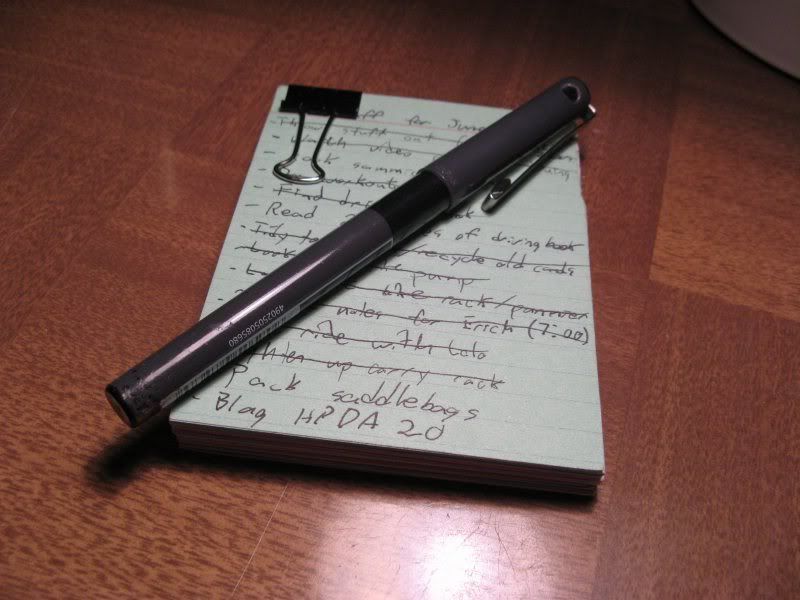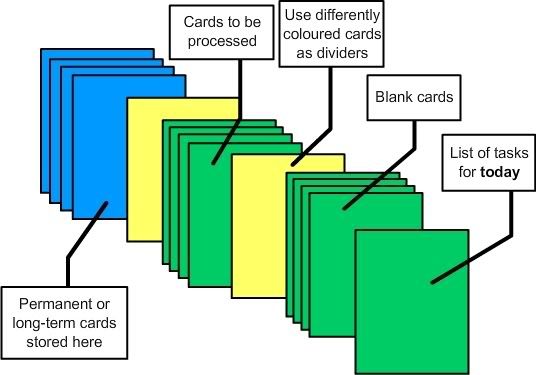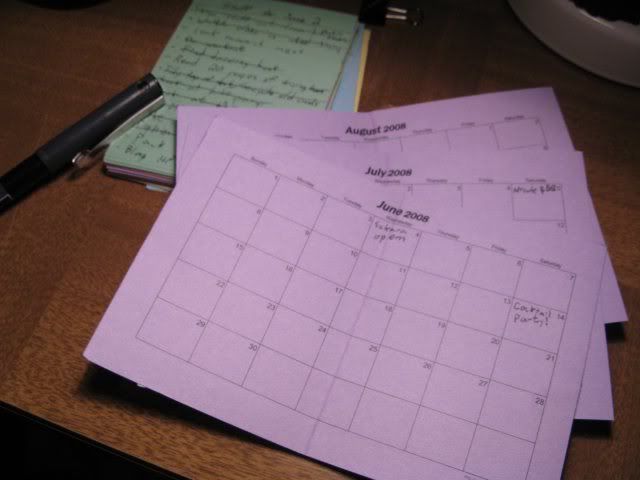This is probably the most important post I'm going to make. This is a list of all the major things that you should do as soon as you can if you want to work less and do more. This is an ongoing process, and the list will change as more items are added to it, or existing ones are replaced with better explanations.
Learn to Learn
This one comes first because it's the most important. The easiest way to waste time is to use a basic strategy for learning that someone else came up with for you. Everything I post here will help generally, but at the basic level, you know better than anyone else what helps you to understand and remember things.
For me, it's easy enough to listen to someone talk and understand everything they're saying. Unfortunately, when I leave, I'll immediately forget all of it. What works for me is to write things down. Generally, I just summarize the major ideas that are essential to the material, but occasionally I'll go for it and just write down everything. Once I'm done, I put the notes away and generally never look at them again. It's the process of writing that's important to me, not the reference material for the future.
The key here is, do what works for you, and do it well. If you learn by listening to people talk, bring a tape recorder. If you learn by doing problems, you can take minimal notes, work on a few problems from the book, and make a note of good problems for later. If you're like me, stay well stocked on paper products.
Don't Memorize, Understand
This one is obvious. Everyone says this, but it's true, and important, so I'm listing it here. Even if it's more work initially to understand a concept instead of just memorizing what you've been told, in the end, the root concepts will allow you to deduce everything else and you'll only need to remember about 5%-10% as much shit as you would have otherwise.
I find the handiest way to practice this is that if you don't read ahead (who the fuck does?), you can use what you learned one day to deduce what you're going to learn the next day. On one occasion, I realized that an entire course was essentially just a combination of two ideas that we already knew from the previous year. I stopped going to that class, because all of the lectures were just minor, obvious variations on things we already knew.
Go to Your Fucking Classes
Nobody likes this one. It's time consuming and often boring. In fact, I'm not even going to tell you to go to all your classes all the time. Sometimes, as I mentioned above, you'll have a class that isn't really worth attending because there's nothing to learn.
Generally though, lectures are the most efficient way to learn, which is to say, they provide the highest level of understanding and useful information for a given amount of time invested. You may be able to get a passing grade in slightly less time by reading course notes and the textbook, but if you go to your lectures, the most tedious parts are already done for you. Someone has summarized the notes, placed emphasis on the most important parts, and will often even tell you exactly what's going to appear on your exams.
Sit in the Front
Seriously. I know it's scary, but sitting in the front will reduce distraction, keep you awake, and drastically increase your attention span. Even if you don't want to be at the very front (although it's a good idea), one of the first three or four rows should do it.
Get Your Shit in Order
Have a system for keeping your notes in order, as well as one for keeping track of all of your upcoming assignments and what needs to be done for them. I have a system for this which I will describe in a later post.
The goals of the system should be:
Makes notes easy to find should you need themKeeps you aware of what assignments you have and when they're dueKeeps you aware of what has been/needs to be done for a particular assignmentIs easy enough to manage that you won't give up on it.That last point is the real sticking point for a lot of organizational systems. Many will require you to have a whole shitload of folders, boxes and binders to keep things all separate and compartmentalized. While this may make accessing things a bit easier, for the amount of information a student needs to manage, it's too much work to be putting into an organization system. Organization systems often become so bulky and unintuitive that they're just not worth it.
Personally, I find having a binder for every subject to be overly complicated and bulky. It's big, heavy, and sometimes you forget the correct binder and have to write your notes in one for a different subject, which throws everything way the hell off. I did this in high school, and it didn't work.
Fortunately, you can keep track of everything you need for university using just
a clipboard, a binder, a whiteboard, and a stack of cue cards held together with a binder clip.
Keep Your Shit Clean
As much as it is reasonably possible, you should keep your desk and your room clean. This helps to reduce distractions when you're working, it makes it easier to find things, and it makes it feel like there's less work to be done.
You don't need to be obsessive, but a good standard is that if there's not enough room on your desk for an open binder, or there's any laundry or garbage on your floor, then you probably need to clean up.
Anything sticky should also be cleaned up, because what the hell.
Develop a Standard Format
Writing your notes all the same way makes them easier to follow, easier to sort, and easier to search should the need arise. Make yourself a standard format and start writing all of your notes the same way.
(Pictures will be added later)
I start all my notes with the course code in the upper left corner and the date in the upper right corner. I don't usually title my pages, because the clip from the clipboard gets in the way.
Writing down explanations is fairly easy, just do it in paragraph form. It stands out fine because it's a block of text. It's good to have a marker between ideas. I use either an indent in the next paragraph or a blank line. I like to use the indent when I can remember because it saves paper.
Lists are where things get trickier. I have three symbols for lists to signify levels of importance. Large, important points/titles are underlined. Points which are associated with the underlined text are marked with a dash. Points that are sub-points to the dashed text are marked with an indent and a right-angle arrow. I have horrible penmanship, so the arrow helps me distinguish between an intentional indent and sloppiness. You may not have this problem.
Sometimes, more levels of priority are needed. In this case, I just alternate between dashes and right-angle arrows for each level.
Stop Lugging So Much Shit Around
There is no possible situation in which you will need three binders and four textbooks with you when you go to class. At best, each one of those will be useful in one class, and be nothing but weight and clutter for the rest.
If you've got
your clipboard and stack of cue cards, you've got everything you need to record all the information you get, provided you have a pen loop in your clipboard. Textbooks are often superfluous, even in tutorials, and I bring them only when absolutely necessary (ex: working with others on a group project. Generally speaking, if you have enough things with you that you wouldn't be able to easily carry them with one arm, you're probably carrying too much shit.
It should be possible for you to get through university without a backpack. For the truly adventurous, it should be possible to get through without even wearing pants.
Get Rid of Your Laptop, Get a Second Monitor
Do I really mean you should throw your laptop away? No. If you've already got it, keep it, but leave it at home and don't bring it to class, unless you're really really good at taking notes with it. Generally speaking, pen and paper is the easiest and most intuitive way to take notes, especially when it comes to things like diagrams. A stack of paper is also often easier to manage than a set of files on a computer.
For the most part, a laptop in class is just a distraction for most people, and doesn't improve the learning process. At home, I have a desktop with two monitors. Even if you have a laptop, I highly suggest getting a second monitor and having your desktop span both. When you allocate one monitor for important shit and one for stupid shit, the stupid shit doesn't interrupt your work on the important shit.
Of course, this will make some of you complain about portability issues and not being able to work during breaks, and so on. I've found that I can effectively circumvent all of those issues with a USB storage device, which I keep attached to my key chain so I don't forget it.
Get Eight Hours of Sleep Every Night
Many people will tell you that sleep is for the weak, and that barely getting any sleep is a part of university life. You can always talk to your classmates about how little sleep each of you got last night because you were out partying or knitting or whatever the hell you and your friends do.
Truth is, sleep isn't for the weak, it's for the sleepy. Getting a proper amount of sleep makes it way easier to get up in the morning, and far easier to concentrate throughout the day. This results in work getting done faster. It'll also reduce the amount of time you're likely to sleep in on weekends. The amount of time you spend sleeping will likely balance out the amount of time you used to waste because of a lack of sleep. Of course, this isn't always possible, but do your best to get at least seven, and try not to make it a habit.
With that in mind, invest in a good mattress and some high-quality sheets. It's a third of your life, spend the money.
Eat Right and Stay in OK Shape
Eating properly will really increase your energy and your overall feeling of health. When you're feeling good, you work better, and get shit done faster. It also helps you stay in shape.
Staying in shape does the same stuff, as well as improving things like self-confidence. It also just makes it easier to get around.
In a future update, I'll post workout ideas for people who are too lazy to do a proper workout but want to stay in shape anyway.